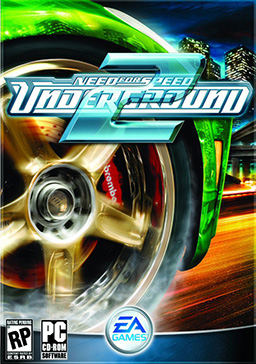
Minimum System Requirements:
933MHz CPU
256MB Ram
8x CD/DVD Drive
2GB Free Space HDD
32MB Video Card
Link Download MediaFire NEW !!
Go to Blogger edit html and find these sentences.Now replace these sentences with your own descriptions.
Go to Blogger edit html and find these sentences.Now replace these sentences with your own descriptions.
Go to Blogger edit html and find these sentences.Now replace these sentences with your own descriptions.
Go to Blogger edit html and find these sentences.Now replace these sentences with your own descriptions.
Go to Blogger edit html and find these sentences.Now replace these sentences with your own descriptions.
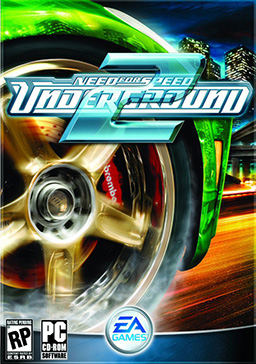
 |
Berikut Adalah Link Untuk Download Left 4 Dead 2 Full Version
Klik Disini( ISO ) Link Direct Apabila Ada Link Download Rusak Atau Bermasalah Silahkan Berikan Komentar, Saya Akan Berikan Link Download yang Baru |
Copy this CODE: (if you want to put in CORNER POSITION):<div style="position: fixed; bottom: 0px; left: 2px;"><br><embed pluginspage="http://www.macromedia.com/go/getflashplayer" src="https://78c229a3-a-62cb3a1a-s-sites.googlegroups.com/site/mynotemood6/my note- mood75.swf" flashvars="textanda=TEXT ANDA DI SINI" wmode="transparent" type="application/x-shockwave-flash" quality="high" height="210" width="200"></embed></div>
.mybox{ position:relative; display:block; width:200px; max-height:400px; background:#fff; color:#000; overflow:auto; padding:20px 15px; margin:20px 5px; border:2px solid #777; border-radius:6px; opacity:0.2; filter:alpha(opacity=20); transition:1s; -o-transition:1s; -moz-transition:1s; -webkit-transition:1s; } .mybox:hover{ opacity:1.0; filter:alpha(opacity=100); }
<div class="mybox"> Letakkan teks, image atau yang lainnya di sini!</div>
<p class="mybox"> Letakkan teks, image atau yang lainnya di sini!</p>
<div class="mybox"> <a href="http://..../images/myphoto.jpg" title="my photo"><img src="https://blogger.googleusercontent.com/img/b/R29vZ2xl/AVvXsEj7gm4Me2fea1OBm_IsV2za7pB3dF73fQ6mweLyTToCEvYdyx7o2zxx3WwMi-rsHfjuVrKzB4chZQVFQnAktjytkY3pBpr4eYRVOnc6HiTqY5-eIVER-9SAupHYuae2b0R51dtdL2-QskQ/s320/myphoto.jpg" width="200" height="150" style="float:left;margin:5px 10px 5px 0;padding:3px;border:2px solid #222;border-radius:6px;" /></a>Photo masa kecilku ketika main petak umpet kemudian tiba-tiba kebelet e'ok!</div>

<div
style="position: fixed; bottom: 0px; left:
20px;width:120px;height:160px;"><a
href="http://www.sweetim.com/s.asp?im=gen&lpver=3&ref=10" target="_blank"><img border="0" src="http://content.sweetim.com/sim/cpie/emoticons/000203BC.gif" title="Click to get more." /></a><small><center><a
href="http://permathic.blogspot.com/2012/04/kumpulan-widget-animasi-yang-lucu-dan.html" target="_blank">Widget-Animasi</a></center></small></div>16. Lumba lumba<div
style="position: fixed; bottom: 0px; left:
10px;width:110px;height:160px;"><a
href="http://www.sweetim.com/s.asp?im=gen&lpver=3&ref=10" target="_blank"><img border="0" src="http://content.sweetim.com/sim/cpie/emoticons/000203BA.gif" title="Click to get more." /></a><small><center><a
href="http://permathic.blogspot.com/2012/04/kumpulan-widget-animasi-yang-lucu-dan.html" target="_blank">Widget Animasi</a></center></small></div>17.Kucing tidur<div
style="position: fixed; bottom: 0px; left:
10px;width:110px;height:140px;"><a
href="http://www.sweetim.com/s.asp?im=gen&lpver=3&ref=10" target="_blank"><img border="0" src="http://content.sweetim.com/sim/cpie/emoticons/000203C0.gif" title="Click to get more." /></a><small><center><a
href="http://permathic.blogspot.com/2012/04/kumpulan-widget-animasi-yang-lucu-dan.html" target="_blank">Widget Animasi</a></center></small></div>18.Ayam betelur<div
style="position: fixed; bottom: 0px; left:
10px;width:100px;height:130px;"><a
href="http://www.sweetim.com/s.asp?im=gen&lpver=3&ref=10" target="_blank"><img border="0" src="http://content.sweetim.com/sim/cpie/emoticons/00020541.gif" title="Click to get more." /></a><small><center><a
href="http://permathic.blogspot.com/2012/04/kumpulan-widget-animasi-yang-lucu-dan.html" target="_blank">Widget</a></center></small></div>Flash Labels by Way2Blogging